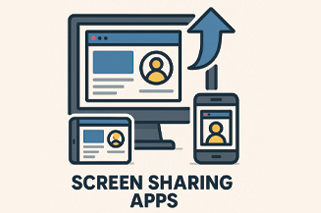Smartphones are no longer just about calls and messages—they’ve become essential tools for business meetings, online classes, and even tech support. If you’re an Android user looking to share your screen with others, a reliable screen sharing app is a must. To make things easier, here’s a roundup of the best screen sharing apps for Android in 2025.
1. Google Meet
- Best for: Online meetings & classrooms
Google Meet is a simple, widely available app (often pre-installed on Android devices). With just one click, you can share your screen—whether it’s a presentation, a document, or a mobile app demo. - Key Features:
- High-quality video and audio
- Seamless integration with Google accounts
- Supports multiple participants at once
2. Zoom
- Best for: Large group video calls
Zoom remains one of the most popular apps for online meetings. Its screen-sharing option works smoothly on Android, making it a great choice for professional and personal use. - Key Features:
- Share entire screen or specific apps
- Annotation tools for interactive sessions
- Up to 100 participants in the free plan
3. Microsoft Teams
- Best for: Business & collaboration
Teams is ideal for office meetings, project collaboration, and remote work. Screen sharing on Android is straightforward, and it integrates perfectly with Office 365. - Key Features:
- Share presentations, spreadsheets, or full screen
- Team chat + file sharing
- Strong security and enterprise features
4. AnyDesk
- Best for: Remote support & troubleshooting
AnyDesk is designed for remote control and tech support. With its lightweight app, you can share or access screens with minimal lag, even on slower connections. - Key Features:
- Low-latency performance
- Remote access from Android to PC and vice versa
- Encrypted and secure connections
5. Skype
- Best for: Personal screen sharing
Skype may be older but it’s still reliable. Its Android app allows easy screen sharing during video calls, perfect for friends, family, or small work meetings. - Key Features:
- Simple interface
- Screen sharing in personal and group calls
- Works on both Wi-Fi and mobile data
Final Thoughts
Choosing the best screen sharing app for Android depends on your needs:
- For business meetings → Google Meet or Microsoft Teams
- For large online classes → Zoom
- For tech support & remote access → AnyDesk
- For personal calls → Skype
In 2025, all these apps are reliable, user-friendly, and secure, so you can pick the one that fits your workflow the best.