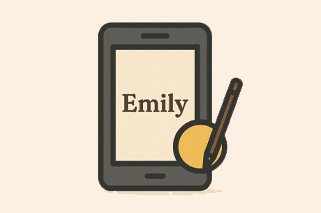Personalized wallpapers are a great way to make your Android phone truly yours. Whether you want your name in stylish fonts, glowing neon text, or 3D effects, there are several apps that let you create custom wallpapers with your name. If you’ve ever wondered, “How can I put my name on a wallpaper?” this step-by-step guide is for you.
1. Why Create Name Wallpapers?
- Add a personal touch to your phone’s home and lock screen
- Perfect for social media posts and profile backgrounds
- Great gift idea—make wallpapers for friends and family
- Boosts your style with creative fonts and designs
2. Best Apps to Create Name Wallpapers
1. Canva
- Best for: Stylish and creative designs
Canva lets you design wallpapers from scratch or use templates. You can add your name in different fonts, colors, and styles. - Features: Thousands of fonts, ready-made templates, background images, and easy drag-and-drop editing.
2. PicsArt
- Best for: Artistic effects
PicsArt offers tools to place your name on wallpapers with stickers, filters, and special effects. - Features: Neon text, 3D lettering, gradients, and glow effects.
3. Adobe Express
- Best for: Professional designs
With Adobe Express, you can add your name on high-quality wallpapers. Perfect if you want something clean and premium-looking. - Features: Custom fonts, filters, and professional templates.
4. Name Art Wallpaper Maker (Play Store apps)
- Best for: Quick name wallpapers
These dedicated apps focus only on name wallpapers. They come with stylish fonts, neon effects, heart shapes, and glitter backgrounds.
3. Steps to Create Your Name Wallpaper
Here’s a simple method using most wallpaper apps:
- Download an app (like Canva, PicsArt, or Name Art Wallpaper Maker).
- Choose a wallpaper background (plain color, gradient, photo, or template).
- Add Text → Type Your Name.
- Customize: Select font, size, color, shadow, glow, or 3D effects.
- Save the design in high resolution.
- Set as wallpaper via your phone’s gallery or directly from the app.
4. Tips for Attractive Name Wallpapers
- Use contrast: Light text on dark background or vice versa.
- Try glowing neon or 3D text for a modern look.
- Add icons, shapes, or patterns around your name.
- Choose wallpapers that fit your phone’s resolution for best clarity.
Final Thoughts
Creating your name wallpaper is quick and fun with the right app. If you want simple and professional designs, go with Canva or Adobe Express. For stylish and flashy results, try PicsArt or Name Art apps from the Play Store.
With just a few taps, you can design a wallpaper that reflects your personality and makes your phone stand out.